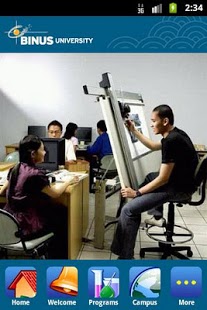Binus 1.15
Free Version
Publisher Description
Thinking about joining Bina Nusantara University?
Bina Nusantara University profile offers you to keep in touch with the university easily and enjoyably. The application is designed especially for the needs of those who want to join Bina Nusantara University. Not only prospective students but also families can navigate the campus life and learn more about the programs.
You do not have to waste your valuable time in searching information connected to Bina Nusantara University. Everything you want to know about Bina Nusantara University is now at your fingertips! Our application will be your best accompaniment to explore BINUS university great offers.
Check out our Campus Programs, Library, News, and Scholarship in the palm of your hand.
Key features
•Home – Viewing real campus life and campus building with snapshots
•Welcome – Greetings from Rector
•Programs – All information about faculties
•Campus - Searching information with an interactive map or see detailed information about locations, and quickly dial to the Bina Nusantara University departments
•Binus site – Bina Nusantara University official site
•Library – linking to library’s mobile site. Searching library collections with keywords, author name or titles, and determine the availability and location of resources at Bina Nusantara University
•Alumni -- Resources for alumni of Bina Nusantara University
•Scholarship – shared information concerning scholarship at Bina Nusantara University
•Facebook and Twitter – Bina Nusantara University’s news feed from facebook and Twitter
About Binus
Binus is a free app for Android published in the Teaching & Training Tools list of apps, part of Education.
The company that develops Binus is Binus Media & Publishing. The latest version released by its developer is 1.15. This app was rated by 1 users of our site and has an average rating of 4.0.
To install Binus on your Android device, just click the green Continue To App button above to start the installation process. The app is listed on our website since 2013-03-12 and was downloaded 18 times. We have already checked if the download link is safe, however for your own protection we recommend that you scan the downloaded app with your antivirus. Your antivirus may detect the Binus as malware as malware if the download link to edu.binus.profile is broken.
How to install Binus on your Android device:
- Click on the Continue To App button on our website. This will redirect you to Google Play.
- Once the Binus is shown in the Google Play listing of your Android device, you can start its download and installation. Tap on the Install button located below the search bar and to the right of the app icon.
- A pop-up window with the permissions required by Binus will be shown. Click on Accept to continue the process.
- Binus will be downloaded onto your device, displaying a progress. Once the download completes, the installation will start and you'll get a notification after the installation is finished.